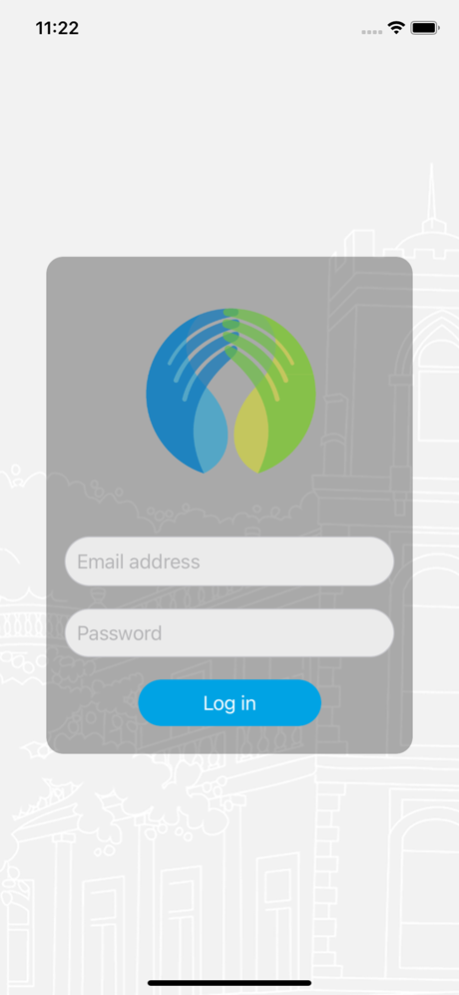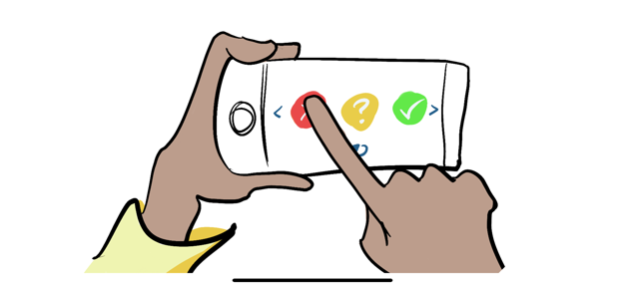Apprise - Victim ID 3.0
Continue to app
Free Version
Publisher Description
APPRISE is a multilingual application that collects standardised, actionable data related to working conditions directly from workers in global supply chains. Through tailored question sets, companies can deploy surveys directly to workers in their supply chain on a variety of topics such as responsible recruitment, gender equality and to pulse check living and working conditions.
APPRISE was developed in response to significant challenges faced during social audits, such as language barriers, a lack of privacy, and a lack of coverage of key social indicators - particularly to identify forced labour. APPRISE allows companies and frontline responders to interview workers anonymously and remotely through technology in their native language to ensure that organisations are treating people fairly and with respect.
APPRISE was developed in partnership with United Nations University in Macau (UNU-IIST) and The Mekong Club – an organisation working with the private sector to bring about sustainable practices against modern slavery. If your organisation is interested in using APPRISE, contact support.sc@diginex.com
Sep 21, 2022
Version 3.0
Technical updates to give users a better experience.
About Apprise - Victim ID
Apprise - Victim ID is a free app for iOS published in the System Maintenance list of apps, part of System Utilities.
The company that develops Apprise - Victim ID is Diginex Limited. The latest version released by its developer is 3.0.
To install Apprise - Victim ID on your iOS device, just click the green Continue To App button above to start the installation process. The app is listed on our website since 2022-09-21 and was downloaded 0 times. We have already checked if the download link is safe, however for your own protection we recommend that you scan the downloaded app with your antivirus. Your antivirus may detect the Apprise - Victim ID as malware if the download link is broken.
How to install Apprise - Victim ID on your iOS device:
- Click on the Continue To App button on our website. This will redirect you to the App Store.
- Once the Apprise - Victim ID is shown in the iTunes listing of your iOS device, you can start its download and installation. Tap on the GET button to the right of the app to start downloading it.
- If you are not logged-in the iOS appstore app, you'll be prompted for your your Apple ID and/or password.
- After Apprise - Victim ID is downloaded, you'll see an INSTALL button to the right. Tap on it to start the actual installation of the iOS app.
- Once installation is finished you can tap on the OPEN button to start it. Its icon will also be added to your device home screen.